An app for that: How to pick a food-tracking app

By Lindsay Moyer & Jolene Mafnas
How many calories did you eat today? Are you getting enough calcium? Keeping a lid on sodium? Smartphone (or tablet) apps like MyFitnessPal put the Nutrition Facts for millions of foods at your fingertips. Log each food you eat, then sit back and let the app do the math. Over time, companies claim, that adds up to healthier habits and fewer extra pounds. But the numbers aren’t always correct…or complete.
1. Don’t expect the app to know your true calorie needs.
Many apps ask for your age, height, weight, physical activity, etc., then use an equation to estimate how many calories you need. But what you burn could be higher or lower (because you have more muscle, a lower metabolic rate, etc., than what the equation assumes).
The only way to know your true calorie needs: check the scale to see if your weight is changing.
2. Be skeptical of nutrient goals.
Most apps compare your day’s totals for saturated fat, sodium, and other nutrients to the Daily Values on food labels.
That’s fine. But when there is no DV, some apps set their own meaningless target. Limits on total sugars, for example, may leave too little room for the naturally occurring sugars in fruit or milk. (Most experts advise cutting back only on the sugars that are added to foods.)
3. Select verified data.
Search for a common food, like lasagna, and you may see dozens of entries for it (different brands, recipes, etc.) in the app. Pick one that is “verified”—it will often have a check or other symbol next to it. An unverified entry may be incorrect or incomplete because any user could have added it to the app’s database. A cholesterol-free egg salad? That’s gotta be wrong.
4. Use the barcode scanner for packaged foods.
Nearly all apps can focus your phone’s camera on a packaged food’s UPC barcode. Scan it. Odds are, the (correct) Nutrition Facts will pop up. Give the numbers a once-over to make sure the food isn’t mismatched before you log it.
5. Tack on any extras.
If you type in a food like “broccoli” or “rice,” you’re likely to see numbers for the item with nothing added. Don’t forget to add any oil, spreads, dressings, mayo, and—if you’re tracking sodium—salty seasonings.
6. Pick restaurant foods wisely.
A search for Pad Thai or Kung Pao Chicken or Chicken Parmesan returns plenty of entrées in the 300-to-600-calorie range.
No way. At a sit-down restaurant—chain or not—expect most entrées to have at least 1,000 calories. Good thing many apps already have data from big chains. Your best bet for non-chains: look for a similar dish from a chain.
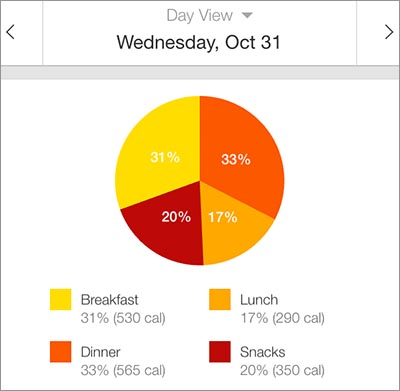
7. Watch portion sizes.
Many people eat more than the serving that apps (or labels) suggest. The next time you have cereal, pasta, ice cream, peanut butter, hummus, etc., whip out the measuring cup or spoon so you can adjust the serving size in your app.
8. Know what’s missing.
Some unverified foods are missing numbers for everything but calories. A salad without potassium? Unlikely. An ice cream without sugars? Umm...no.
To reliably count more than calories, try apps like Nutritionix Track or Cronometer, which have less missing data (and tell you when they do).
9. Don’t double-count your activity.
Most apps ask if your activity level is sedentary, moderate, intense, etc., to estimate your baseline calorie needs. Then they let you log workouts—or even sync with step trackers like Fitbit—to track the calories you burn.
But if you counted your daily walk to work and weekend bike rides to estimate your usual activity level and you logged each walk or ride, you’re double-counting. So stick to “sedentary” unless you have a job—like construction—that keeps you active all day.
And remember: “calories burned” is a ballpark figure, not an exact science, even with a Fitbit or Apple Watch.
10. Don’t pay.
“Premium” versions of apps set you back $30 to $50 a year for extra features that you may not need. Experiment with the free versions first.
See below for our take on two of the most popular apps (MyFitnessPal and Lose It!) and two of the most reliable (Nutritionix Track and Cronometer).
MyFitnessPal

All data verified? No. Only some entries are verified for accuracy, and even that’s no guarantee.
All entries complete? No. Many contain all the nutrients on the Nutrition Facts label, but some unverified entries are missing nutrients.
Pros:
■ Syncs data with many health and fitness apps for free.
■ Lots of chain-restaurant data. Locates nearby restaurants.
Cons:
■ Calorie estimates for non-chain restaurants can be wildly inaccurate. A glass of white wine at one restaurant had numbers for just one ounce (25 calories). A mushroom pasta entrée had numbers for just the mushrooms (45 calories). If only.
■ Estimates of how much weight you’d gain or lose if you continued a given day’s eating habits are overly simplistic. For a better estimate, go to niddk.nih.gov/bwp.
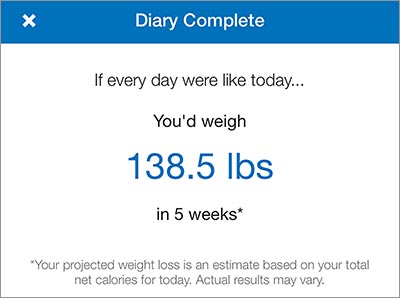
■ It warns you when you exceed its default total fat limit, even if you’re eating mostly healthy fats.
Nutritionix Track

All data verified? Yes. (Note: Nutritionix employs a former Nutrition Action staffer.)
All entries complete? Yes, typically for calories, total fat, saturated fat, cholesterol, sodium, carbs, fiber, sugar, and protein. “Common foods” entries list more nutrients.
Pros:
■ “Common foods” makes it easy to pick a reliable entry for generic foods and many non-chain and ethnic restaurant dishes. (Make sure to match the serving to your portion.)
■ “Freeform” feature lets you type or say what you ate (including recipes), rather than searching for it.
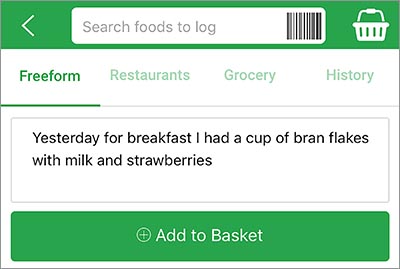
Cons:
■ You may need to adjust “Freeform” foods and serving sizes to match what you eat.
■ Can’t average nutrients over time. (They’re working on it.)
Lose It!

All data verified? No. Only some entries are “reviewed for accuracy and completeness.”
All entries complete? No. Some unverified entries have just calories.
Pros:
■ Serving sizes are easy to adjust. The serving-size guide (click the question mark) helps you estimate your portion.
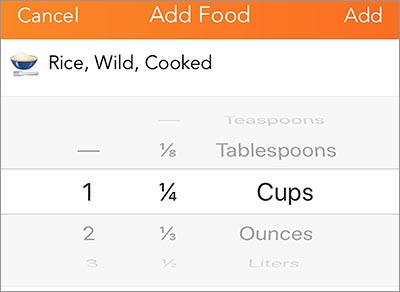
■ If you prefer a bigger screen and a keyboard, the desktop version (at loseit.com) has many of the same features as the mobile app.
Cons:
■ Pushes the company’s genetic test kit for personalized nutrition advice. (That science is still in its early stages. See May 2018, p. 3.)
■ The “Snap It” tool, which matches your photos to foods, can be unreliable. Snap It thought our farro was pine nuts. Big difference. (In fairness, the feature is still in beta testing.)
Cronometer

All data verified? Yes.
All entries complete? Yes. And there’s an icon for the source of each nutrient listed: a laboratory flask means a detailed analysis including many vitamins and minerals. A barcode means a packaged or restaurant food with a typical Nutrition Facts label.
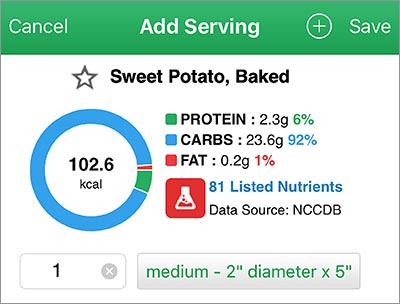
Pros:
■ It’s your best (free) bet for the most vitamins and minerals.
■ Many entries come from a comprehensive database that’s used by scientists who study diet and health.
■ Averages your nutrient data over days, weeks, or months (which is what matters).
Cons:
■ The number of nutrients can be overwhelming, and some (like amino acids) are unnecessary for almost everyone.
■ Occasional pop-up ads are distracting.
Tags

